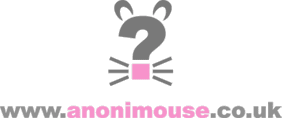The main point of this website is to allow its users to have the feeling of telling someone else about their dreams, fears, secrets, desires and anything else they feel they need to let go of in some way.
Using the 'let it go' form on this site is a symbolic act - nothing really happens, it just looks like it does. Clicking the submit button on any other form will tell the page to send the data to a specific place on the hosts computer - on our form the data is sent into oblivion; we haven't told the form where to send the data so it just shoots it out into nowhere. It's a little like writing a note then tossing it into the fire - there is no record of what was written... anywhere!
The information you submit to the form is stored in your browser's memory for this session only. Once you close the browser the information is deleted so there's no need to worry about clearing the cache.
Due to recent events we feel you should know that, whilst more and more governments around the world are trying to monitor internet traffic, the messages you place here do NOT leave your computer and so are not transmitted in any way. We believe this means that any secrets posted here are not within the reach of any one monitoring internet traffic or findable by hackers
If you really feel that you do want to erase all traces that you were here then you need to do two things:
- clear your browser's cache
- clear your browser's history
For Internet Explorer:
Go to the 'Tools' menu and select 'Internet Options...'. Select the 'General' tab at the top of the panel that appears. To delete the files in the cache click the button marked 'Delete Files...' and then click the 'OK' button on the box that appears. To clear the history click the 'Clear History' button. You'll be asked if you're sure you want to clear the records of visited sites; click 'Yes' and it's done!
For Firefox:
Go to the 'Tools' menu and select 'Options...'. Select 'Privacy' from the left side of the pabel that appears. To clear the cache click the clear button next to 'Cache'. To clear the history click the clear button next to 'History'. Simple!